Awards
The Awards page features a list of awards made to your company (listed as hyperlinks in the Title column); click a hyperlink to view an award or join its award team.
Two types of awards display on this page:
- Awards that were directed to your company
- Awards that were posted publicly by an agency that you specified on your agency list in your user profile (to find out more, jump to Managing Your List of Agency Notifications)

Navigation
Sign in to FedConnect | Awards
The following picture illustrates how the Awards page might look. Your results might vary.
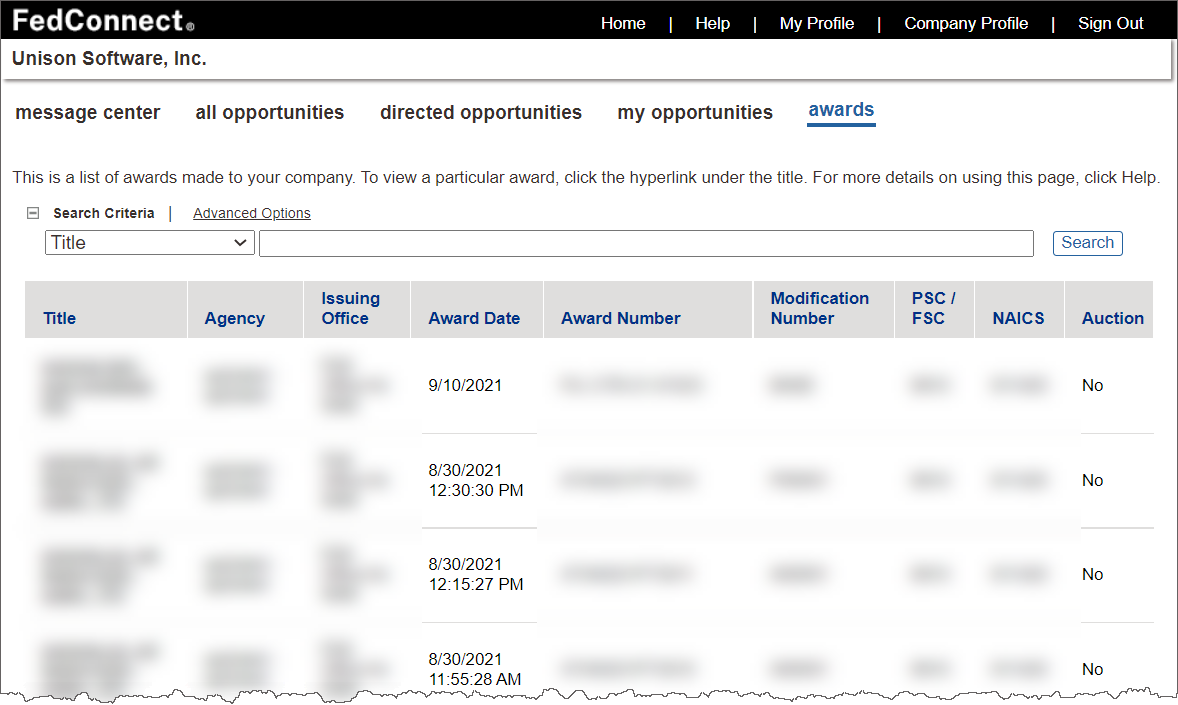
Sorting the List of Awards
There might be dozens or even hundreds of awards listed on the Awards page, so the system enables you to sort your awards based on any of the criteria that display. These include:
- Title
- Agency
- Issuing office
- Award date
- Award number
- Modification number
- PSC/FSC code
- NAICS code
- Auction
To sort your list of awards based on the criterion of a specific column, click the column heading. Click once to sort the list of awards by that criteria, in ascending (A-Z) order; click twice to sort the list of awards by that criteria, in descending (Z-A) order.

Note
The default sorting method is by award date.

Examples
If you want to sort your list of awards based on issuing agency, beginning with Agency A and ending with Agency Z, click the Agency column heading once.
If you want to sort your list of awards based on the award titles, in reverse alphabetical order, click the Title column heading twice.
Searching for Awards
Because you might have dozens or even hundreds of awards listed on the Awards page, you have the ability to search for specific awards based on any of the criteria that display on the Awards page. These include:
- Title
- Agency
- Issuing office
- Award date
- Award number
- modification number
- PSC/FSC code
- NAICS code
- Auction
- Selected from
Additionally, you can conduct two types of searches: basic, which enables you to search for awards based on one criterion, and advanced, which enables you to search for awards based on multiple criteria. Both of these methods are described in greater detail below.
Additionally, you can conduct two types of searches: basic, which enables you to search based on one criterion, and advanced, which enables you to search based on multiple criteria.
| Field | Description |
|---|---|
| [Search Criterion] | Use the [Search Criterion] field to select one of the following criteria: Title, Agency, Issuing Office, Award Number, Modification Number, PSC/FSC, or NAICS. |
| [Search Box] | Use the [Search Box] field to type the term(s) you want to search for that correlate to your selection in the [Search Criterion] field. |
| Field | Description |
|---|---|
| Title | In the Title field, type the title of the award you want to use to filter the search data. |
| Agency | In the Agency field, type the name of the agency that issued the award that you want to use to filter the search data. |
| Issuing Office | In the Issuing Office field, type the name of the office that issued the award that you want to use to filter the search data. |
|
Award Date From To |
In the Award date field, in the From and To fields, respectively, type or select the earliest and latest dates that the award you want to search for might have been issued. |
| Award Number | In the Award Number field, type all or part of the award number you want to use to filter the search data. |
| Modification Number | In the Modification Number field, type all or part of the modification number you want to use to filter the search data. |
| PSC/FSC | In the PSC / FSC field, type the product service code or federal supply code you want to use to filter the search data. |
| NAICS | In the NAICS field, type the North American Industry Classification System code you want to use to filter the search data. |
|
Auction |
In the Auction field, select Yes or No to filter the list of results by awards that were from an auction or not. |
| Select From |
In the Select From field, select All Awards if you want the system to search all awards available. Select My Awards Only if you want to limit the search data to only the awards made to your company. |

